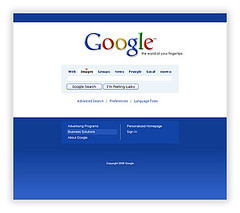Best VNC-Based Screen Sharing Solutions: Slashdot Reports
(October 23, 2004)
想挑一套 VNC 來裝,因此找了幾篇 Ultr@VNC 與 TightVNC 的比較,不重要的文章我就不貼了,只留一篇作為結論放在上面。懶得直接看全文的就直接看各款間的主要特色吧:
以及最重要的,總評:RealVNC: the original.
TightVNC: optimized for low-bandwidth
http://ultravnc.sourceforge.net/: tons of extras - file transfer, chat, video driver, NT/AD security
TridiaVNC: get around firewalls, more management features
Win2VNC: One virtual desktop across two computers
"UltraVNC is miles ahead of the others when used with the video driver on Windows on a broadband or better connection.所以得獎的是--Ultr@VNC!恭喜 Ultra,妳可以獲得我的硬碟住宿券一張,無限期的唷!It is smooth, very usable for most office applications.
Personally, I find file transfer to be useful too. The client side has some nice GUI touches for fullscreen mode - a little control bar that is very similar to the one in Remote Desktop.
On the other hand, RealVNC is the "gold standard".
If you're using VNC, you probably notice how slow it is.
UltraVNC/TightVNC is a big improvement over regular VNC ... but they're all dog slow."